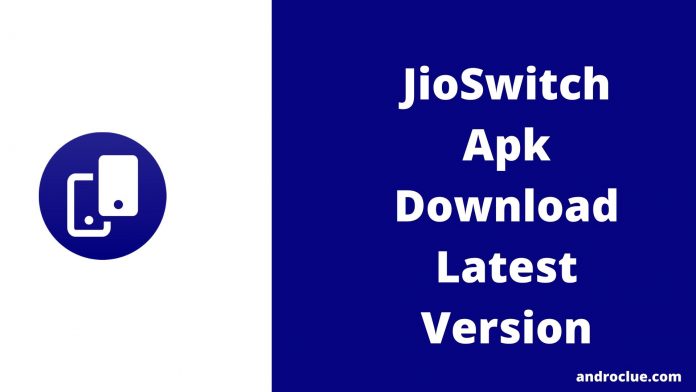Looking for a direct link to download Jioswitch on your Android device? If yes, then you just have come to the right place. JioSwitch is one of the most trending apps nowadays. It is a wireless file sharing app that you can use to transfer files from one Android device to another. Below, we’ve shared the direct link to download Jioswitch apk on your Android device. You can use the link below to download and install this app on your device. We have also described the complete installation process of installing this app on your device. So, read this post completely if you want to know about Jioswitch.
Compared to other popular file-sharing apps like Shareit, Jioswitch is able to get attention in the market. Jio is one of the most popular Indian telecom providers. And this app is from this company. Because of this, Jioswitch has many useful features that can replace Shareit or Xender on your Android device. After the recent ban of 59 apps from the Indian Government, users are looking for alternatives to Xender and Shareit. Because both of these apps come in the ban list. So, if you are looking for an alternative to Shareit or Xender, you can get Jioswitch on your Android device. Just download the latest version of Jioswitch apk from the link below.
![]()
Jioswitch is a file-sharing app for Android smartphones and tablets. You can use this app to share files wirelessly to your nearby devices in seconds. As it works on Wi-fi hotspot technology, Jioswitch is ideal for sharing big files from one Android device to another without using the Internet. Jioswitch is a trending app. It has over 10 Million+ downloads on the Google Play Store and has an average of 4.5* ratings from the users.
| App Name | Jioswitch |
| Size | 6.88 MB |
| Version | v4.01.6 |
| Required Android Version | Android 5.0+ |
| Required Root? | No |
Navigate
JioSwitch Apk Description

Android smartphones are trendy nowadays. Because of its open-source system, there are millions of peoples who are using an Android smartphone in their daily life. You can listen to your favorite music, watch your favorite movies, and do many things with your Android device. If you have an active Internet connection on your Android device, you can stream songs or movies on your Android smartphone. However, to watch your favorite movies, videos on your smartphone in offline mode, you need the file to be in storage of your Android device. Then you can watch movies, listen to songs, or view any file without using the Internet.
One of the best things about Android is, you can store any type of file on your Android device. Usually, there are two types of storage are available for Android – Internal and External storage. Internal storage is the built-in storage of an Android device that you can use. But, external storage is something that you need to put into your device. It could be an SD card or OTG storage. In both of these stores, you can store your files and open them whenever you want. That’s one of the best things about Android OS.
For sharing files from Android to Android or Android to your PC, there are many methods. You can either share the files online, via a cloud service or you can use offline sharing methods like Bluetooth and file-sharing apps to share the files. If you want to share a file with a person who is away from your location, it is the best option to share it with cloud storage like Google Drive. But, if the person or the ANdroid device is near you, you don’t need to use cloud service or Internet connection to share the files.
The traditional method of sharing files from one Android device to another is to share them via Bluetooth. But, Bluetooth technology is pretty old and it’s really slow. It’s not practical to share large sized files via Bluetooth from one Android smartphone to another. So, Android developers developed Android file-sharing apps that work on Wi-fi hotspot technology. Unlike traditional Bluetooth technology, modern Android file-sharing apps use the Wi-fi technology of the devices to share files very fast. Compared to the traditional Bluetooth file sharing method, you can transfer the files over 100 times faster with a good file sharing app.
So, it’s the best option to share files to your nearby devices using a File Transfer app. And there are many apps that are available that helps you to do that. Jioswitch is a free file transfer app for Android. You can use the Jioswitch app to share files with any Android device nearby you. Suppose you want to receive a movie from your friend. You and your friend both can use the Jioswitch app to connect between the two devices and share the files. No matter what the file size is, you can transfer or receive large-sized files in seconds with the Jioswitch app.
If you want to transfer files between iOS device and your Android device, you can do it with Jioswitch. This app has an option to connect your Android device via iOS and then you can share any files between your iOS device and Android device using the Jioswitch app for free. You’ll never need an Internet connection to share the files using Jioswitch between two devices. It’s ideal when you want to share a movie from your iOS device to your Android device. You can just use Jioswitch to share the files, and the files will be on your Android device in minutes.
Compared to other file sharing apps, Jioswitch is easy to use. It is a simple file sharing app for Android devices. To use Jioswitch on your Android device, you need to install the Jioswitch apk on your Android device. Then you can use this app on your device to share the files. Note that both the devices, from the device that you are sending a file and the device are receiving the files, should have the Jioswitch app installed on the devices. Because, before sharing the files, you need to connect both the devices. Then you can start transferring the files.
Below, you’ll find some of the features of this awesome file transfer app.
Jioswitch Apk Features
Transfer Files Between Cros Platforms
You can use the Jioswitch app to transfer files between cross platforms. You can transfer the files from one Android device to another Android device, or Android to iOS using the Jioswitch app. However, to transfer the files, both of the devices should have the Jioswitch app installed. Then you can start transferring the files between cross-platform devices easily without any issue with the help of the Jioswitch app.
Share Any File
You can share any type of file between two devices using the Jioswitch app. You can also share individual apps that are installed on your Android device from one device to another using the Jioswitch app. There are also options to bulk select the files that you want to transfer. Just use the bulk sharing if you want to transfer pictures or songs from one device to another. Selecting the files for transferring is very easy. So, you’ll be able to easily transfer the files from one Android device to another using the Jioswitch app. It’s one of the best options available.
Transfer Files Wirelessly in Very Fast Speed
Although you can share the files wirelessly from one device to another, the transfer speed is very fast as it works on Wi-fi technology. So, the transfer speed will be very fast than Bluetooth or cloud sharing options. If you have the device nearby you, it’s the best option to transfer the files using Jioswitch. There are no limits to sharing the files. You can share any file you want including movies, pictures, videos, documents, etc. Just connect the device, select the files that you want to transfer and transfer the files easily.
Easy to Use
The primary feature of Jioswitch is to transfer the files. So, it only offers these features. Jioswitch doesn’t have any useless features like other file sharing apps. If you need a simple, and easy to use the file-sharing app for your Android device, you can use Jioswitch to share the files. The interface of this app is very easy and straightforward. Anyone can use it to transfer the files between two devices. There are simple options to connect devices and share the files. You’ll not face any difficulty using this app on your Android device.
Free
It is completely free to use the Jioswitch app on your Android device. You can just download and install this app on your device to start sharing the files. There are no in-app purchases or subscriptions are available on this app. It’s completely free to use. One of the best things about Jioswitch is, although it’s a free file sharing app, unlike other file sharing apps, Jioswitch doesn’t have any ads on it. Yes, you’ve heard it right. There are no ads available on the Jioswitch app. It’s completely ad-free. So, you’ll not get distracted by annoying ads on Jioswitch
Download Jioswitch Apk Latest Version for Android
You can download the latest version of Jioswitch apk from the link below. It is the direct link to download this app on your Android device. The download link is completely safe and you can use it to download the Jioswitch apk file on your device without any issue. If the download link is not working, you can just comment down in the comment section below and we’ll fix the download link. After downloading the apk file, just follow the installation process below to install the apk file on your Android device.
How to Install JioSwitch Apk on Android?
- To install Jioswitch apk on your Android device, first, go to Settings>Security on your Android device and enable the ‘Install from Unknown Source’ option from there. If you are using an Android 7.0+ device, you’ve to allow the file manager of your Android device to install the apk file.
- Download the Jioswitch apk from the above link.
- Open the file manager app on your Android device and go to the ‘Downloads’ folder.
- There you’ll find the apk file. Click on it to install.
- Click ‘Install’ to install the apk file on your device. It’ll take a few seconds to install the apk file. Just wait until the installation process completes.
- After completing the installation process, you can open this app from the app drawer of your device.
How to Use Jioswitch to Transfer Files?
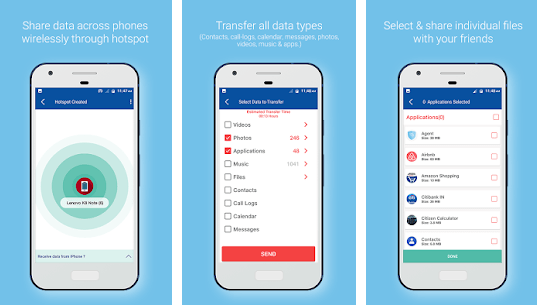
- To use Jioswitch, first, open this app from your app drawer.
- Allow permission to start it.
- Now, there’ll be two options on the start screen of Jioswitch, Send & Receive. If you want to send a file to another device, you’ve to select the send option and on the other device, it should be Receive. Vice versa for the other connection.
- It’ll ask you to select the files that you want to transfer. Just select the files that you want to transfer and then click ‘Send’.
- Now, you’ve to turn on your location and Wi-fi. It’ll start scanning for nearby devices. Make sure you’ve selected ‘Receive’ for the other devices and followed the same process.
- If you find the device, just click on it and it’ll be connected to the device.
- That’s it! Now, it’ll start transferring the files from one device to another. Just wait until it finishes the transfer process.
- To send the files to Jiophone or iPhone, you’ll get the option below on the scanning screen. Just select the option if you want to transfer the files from Android to iPhone.
Final Words
So, guys, I hope you liked this guide. It’s no doubt that Jioswitch is one of the best file sharing apps for Android devices. It is a newly released app. But in a short time, it has really gained the attention of the users. If you find any bug on the app, you can report it to the developers so that they can fix it in the next update. If you liked Jioswitch, you can share it with your friends. Just use the share buttons below to share this guide. If you have any questions or queries, you can ask them in the comment section below.